Other CMS Development for SaaS Startups
When SaaS teams need something custom
Not every SaaS startup fits neatly into Webflow, WordPress, or HubSpot. Some teams need unique infrastructure, uncommon workflows, or just more technical control. That’s where alternative CMS platforms — like Ghost, Sanity, Contentful, Strapi, or custom headless stacks — come in.
For PLG SaaS, AI tools, or developer-first products, choosing a CMS is often about speed, flexibility, and API-driven architecture. These platforms give your team full control over data, content, and frontend delivery — without bloated interfaces or plugin overload.
Other CMS options often make sense when:
- Your team is already shipping with React, Next.js, or Vue
- You need structured content across multiple platforms (web, app, docs)
- You’re managing complex multilingual or multi-brand environments
- You want full separation between content and presentation logic
These tools aren’t “alternatives” in a limited sense — they’re purpose-built for performance, scale, and development velocity.
If your SaaS product is opinionated and fast-moving, your CMS should be too.
What alternative CMS platforms unlock for SaaS
Whether you choose a structured CMS like Sanity or Contentful, or a developer-first system like Strapi or Directus, the benefits come down to three things: control, speed, and scalability.
Structured content, everywhere
Define schemas for blog posts, help docs, use cases, changelogs, or onboarding tutorials — then reuse that content across your website, app, email flows, or in-app experiences. Centralized content = consistent messaging.
Full decoupling from the frontend
Use your favorite stack — Next.js, Nuxt, Astro, Remix — to build blazing-fast, custom frontends that are tightly aligned with your product UI. Deploy anywhere: Vercel, Netlify, your own infra.
Developer velocity
Most headless CMS platforms offer Git-based workflows, CLI tools, and robust APIs. This allows SaaS teams to collaborate like they build product — with version control, preview branches, and test environments.
Better localization and content modeling
Create flexible taxonomies, nested content structures, or localized variants. Ideal for global SaaS teams who need to support different regions, industries, or use cases with one system.
Built-in performance and security
Since the CMS doesn’t render your pages, you can fully optimize your frontend for Core Web Vitals, CDN delivery, and API-based personalization — all without managing WordPress-style plugin risks.
Alternative CMS platforms give SaaS companies the freedom to grow without friction.
Development workflow with headless CMS
When using a modern CMS like Sanity, Contentful, or Strapi, your development team can structure content systems with the same principles they use in product engineering.
1. Define your content model
Map out each content type (blog, use case, case study, integration, product module) with fields, references, and relationships. Headless CMS platforms allow you to design the content structure without worrying about how it looks.
2. Build your frontend in your own stack
Use your JS framework of choice (Next.js, Nuxt, SvelteKit) to fetch data via API or GraphQL. Render dynamic routes, static pages, or hybrid content using edge functions and smart caching.
3. Use Git-based workflows
Your CMS can live in parallel with your app’s repo. Preview changes with PR deploys. Gate content behind feature flags. Deploy to staging before production — all just like product shipping.
4. Enable non-technical editors
Set up custom CMS dashboards, inline previews, or Notion-style editors so marketers can ship without touching code. The dev team maintains structure; the content team controls content.
5. Monitor and optimize
Track API usage, performance, and publishing velocity. Integrate with Vercel, Segment, Amplitude, or FullStory to tie content performance to user behavior.
This workflow gives your SaaS team total control over the stack — while making publishing as easy as it needs to be.
Best practices for scaling SaaS with a headless CMS
To get the most out of Sanity, Strapi, Contentful, or any other decoupled CMS, SaaS startups should approach implementation like they approach product: modular, structured, and measurable.
Create reusable content schemas
Don’t hardcode every new use case or landing page. Instead, build flexible schemas that allow your team to launch variations fast: feature blocks, testimonial modules, comparison tables, FAQ groups, CTAs.
Build with performance in mind
Use ISR (Incremental Static Regeneration) or SSR (Server Side Rendering) where needed. Cache aggressively. Compress images. Serve everything from the edge. Most headless CMS platforms are only as fast as your frontend.
Version and stage content
Use drafts, branches, or preview environments to test changes before going live. Enable localization without duplication. Let editors collaborate safely with approval workflows.
Connect your stack
Don’t isolate content from the rest of growth. Connect your CMS to:
- CRM and CDP (HubSpot, Segment)
- AB testing tools (GrowthBook, VWO)
- Analytics (GA4, Amplitude, PostHog)
- Email and product onboarding (Customer.io, Chameleon)
Empower marketing with guardrails
Let marketers create and schedule pages — but enforce design and content patterns via your frontend components. Freedom with structure scales better than control or chaos.
Headless CMS platforms don’t slow you down — they keep you fast at scale.
Final thoughts on alternative CMS for SaaS
If your SaaS team is technical, fast-moving, and needs full control over how content is modeled, managed, and deployed — headless CMS platforms are the best choice. They’re built for modern workflows, decoupled systems, and flexible user experiences.
You don’t need to fight with bloated interfaces or rigid page builders. You build your stack once — then let content flow where it needs to: website, app, docs, CRM, onboarding.
Other CMS platforms aren’t just for developers — they’re for growth teams who think like engineers. Sanity, Contentful, Strapi, Ghost, Directus — each has its strengths, and when set up right, they give your startup a huge operational edge.
Pick the CMS that matches your team, not just your tech. And make your content system part of your product — not just your marketing.




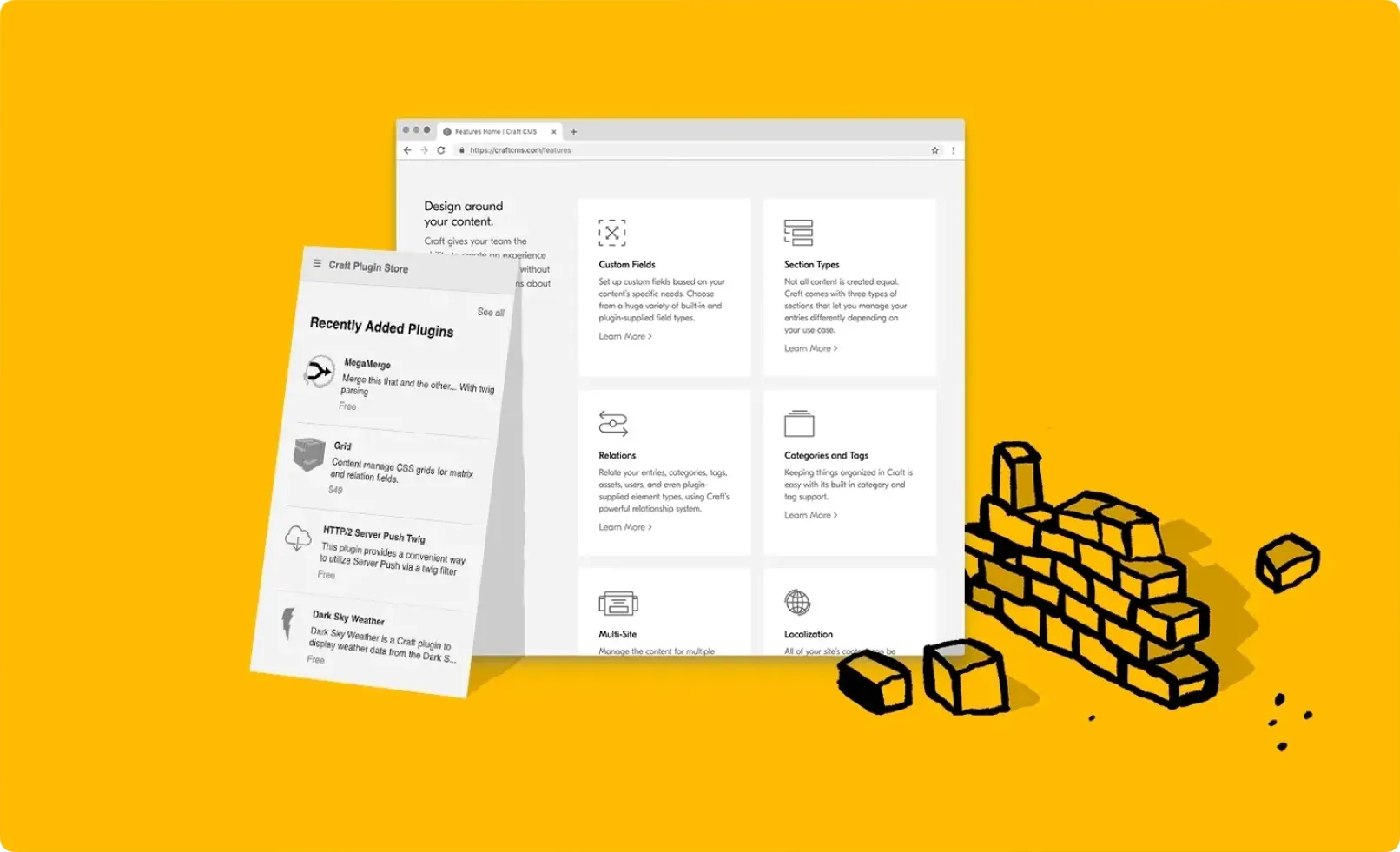




.svg)








